Cara Instal :
- Buka Dan Masuk Ke TWRP
- Bersihkan Wipe Chace,System dan Data
- Flash Rom PE
- Flash Magisk Ketika Sudah Masuk Boot Jika Memerlukan Root Akses
- Lalu Restart
- Booting Pertama Memerlukan Waktu
- Jika Bootloop ( Loading Sangat Lama ) Lakukan Reset Pabrik.
-----------------------------------------------------------------------------------------------------
Installation :
- Wipe cache (both), system and data (dont wipe anything else)
- If u r already on the latest stable no need to flash vendor/firmware. If not do flash it, do not flash vendor.
- Flash the PE 10 ROM through TWRP.
- Flash magisk after first successful boot.
- Finally restart.
First boot might take some time.
The build has neglible/minor glitches.
If u find trouble booting / bootloop,
try clean flashing and do a factory reset through twrp after flashing the rom





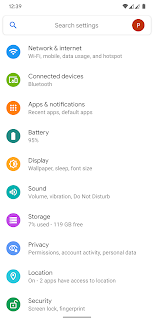

Tidak ada komentar:
Posting Komentar
Silahkan Berikan Komentar Anda Mengenai Artikel Ini. Dibawah